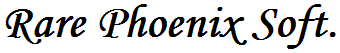
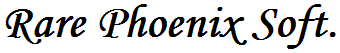
Outlook 2007
Office 2007 comes only in a 32 bit version.
Outlook 2010
Office 2010 comes in both a 32 bit and a 64 bit version.
To determine which version is installed follow these steps:
1. Start Outlook.
2. Select File menu.
3. Select Help option.
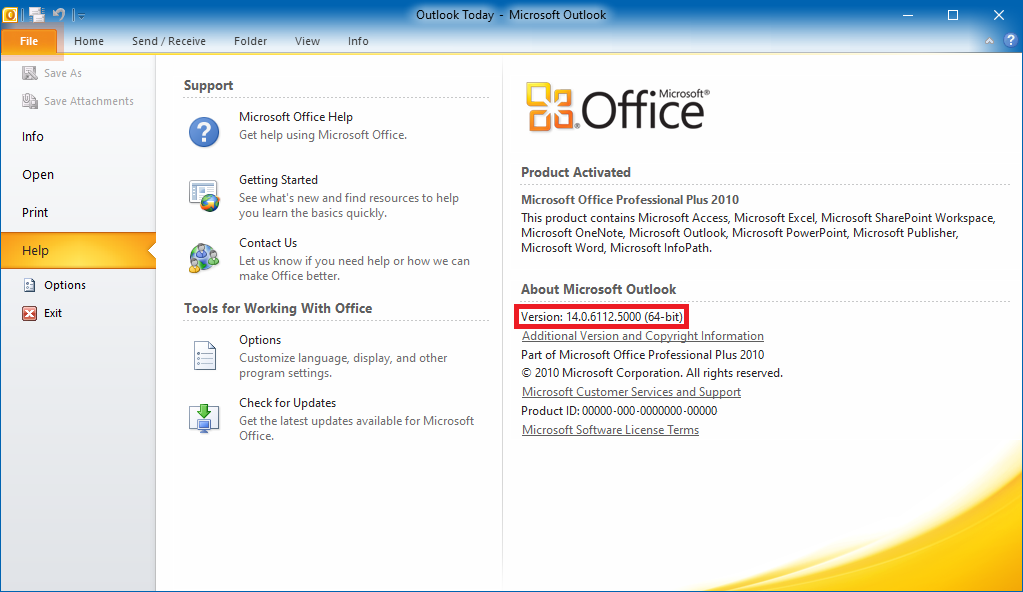
Outlook 2013
Office 2013 comes in both a 32 bit and a 64 bit version.
To determine which version is installed follow these steps:
1. Start Outlook.
2. Select File menu.
3. Select Office Account option.
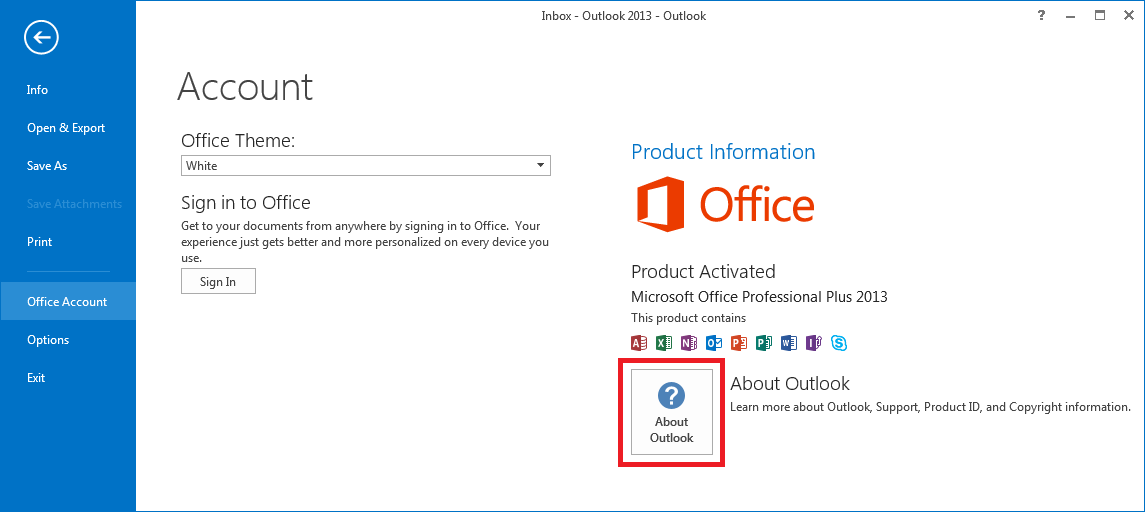
4. Click About Outlook button.
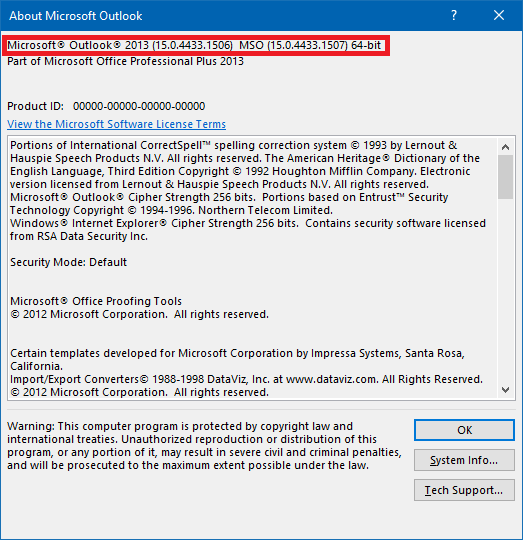
Outlook 2016
Office 2016 comes in both a 32 bit and a 64 bit version.
To determine which version is installed follow these steps:
1. Start Outlook.
2. Select File menu.
3. Select Office Account option.
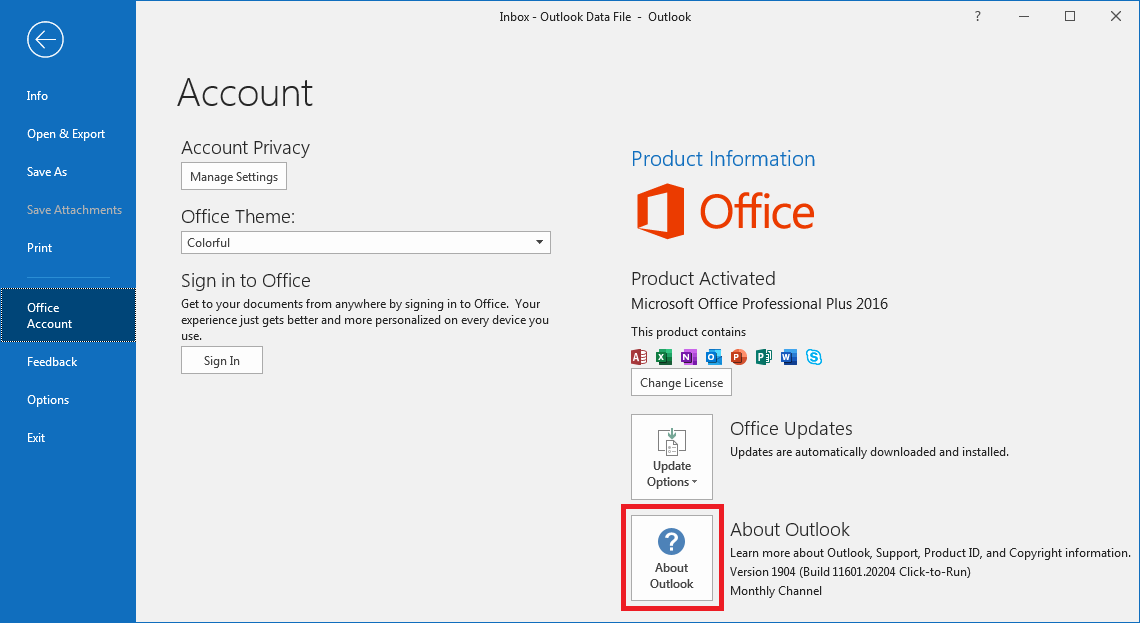
4. Click About Outlook button.
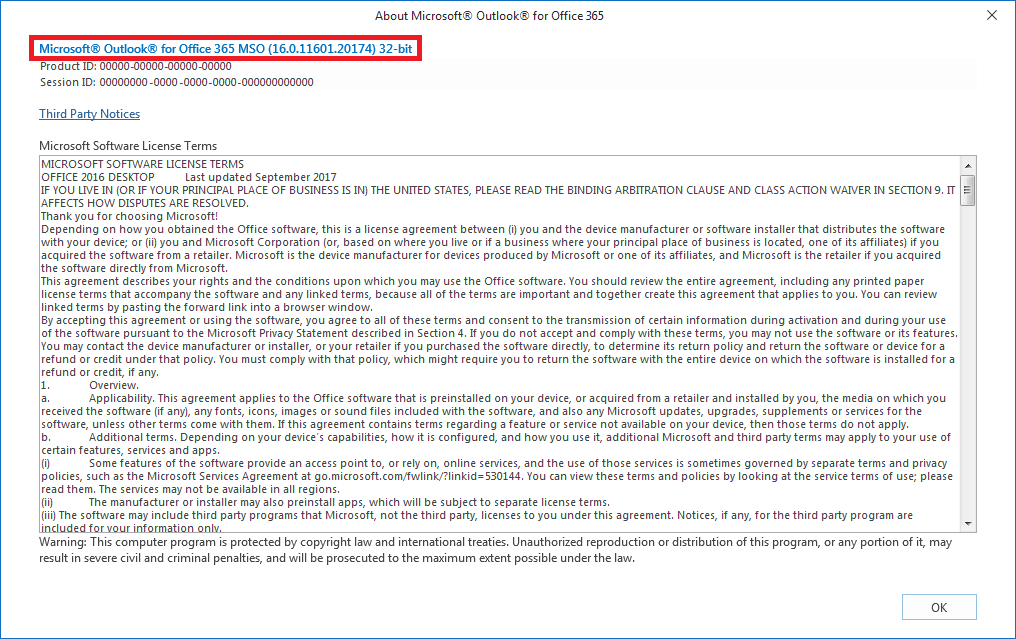
© 2019-2020 Rare Phoenix Soft, All Rights Reserved.